

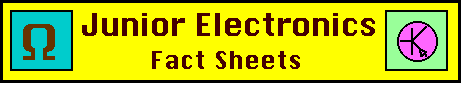
What is Computer System?
Basic computer.
In the previous Fact Sheet we discussed how we represent boolean and decimal numbers in digital systems.
You may have been wondering how do a computer manipulate and store these numbers.
Let us start by taking the simplest computer first. In Fig.1 the CPU stands for Central Processing Unit. It is a chip to perform arithmetical or logical operations like 'add', 'multiply', 'or', 'and'. The Memory is another chip used to store all types of data. They're connected with a cable called bus.
If we consider a computer to be a factory, then CPU is like a pipeline and Memory is like a warehouse. All the raw material and product we have is stored in the warehouse. When we have some job to do, the pipeline will ask warehouse to send him some raw material via the BUS. After getting the raw material, the pipeline starts to function and produce some products. Finally these products are sent back to the warehouse when the job is finished. So basically, a computer will go through 3 steps to do a job:
Retrieve data -> Do operations -> Write result back to Memory
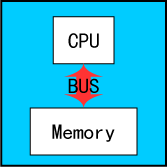
Fig. 1
Now it becomes easy to figure out how computer system works. To do a division C=A/B, for example, CPU retrieves A and B from Memory, check if B is equal to zero, do the division and finally write the result C to Memory.
Now we come to an interesting conclusion. The speed of a computer is determined by three factors: 1) CPU speed, 2) Memory speed and 3) BUS speed. If any of them is slow, the whole system is slow. No matter how fast your CPU is, it simply have to wait when it can not get enough data from memory. Usually, the part which slows the whole system down is called a "bottleneck".
Now let us take the system further, beyond the basic parts, we need some other devices like monitor, harddisk, CD drive, mouse, keyboard, network adapter and printer. All these devices are used for Input or Output data. For example, by using a mouse and keyboard, we can input an article into computer. By using the monitor and printer, computer can output results it has produced for us. So, all these devices are called "I/O device".
See Fig. 2. All the I/O devices are connected to the BUS so that the CPU can write the results into any I/O device or get input data from them.
Suppose if we click a link on a web page, what happens then? The mouse first generates an event to the CPU telling it the user has pressed a button. Then CPU reads the X and Y coordinate of the mouse pointer and check the web page stored in memory to see if a valid link exists in that coordinate. If a link exists, CPU loads the address of that link from memory and send it to the network adapter. The network adapter retrieves the page to the address from internet and write the page into memory. Finally, CPU load the page from memory, transform it into a picture and send the picture to the monitor. Ok, we can see the new web page on the screen at last.
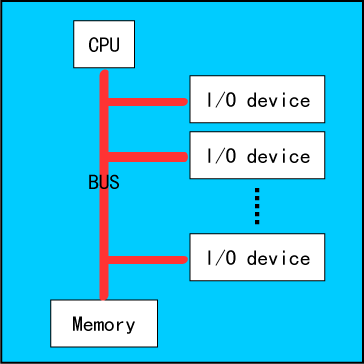
Fig. 2
Above is just a simplified model of a computer. A computer in real world is much more complicated. A real computer may have a dozen of CPU with a number of BUSes running at different speed and several kinds of memory, different I/O devices need different I/O controller and they are connected to the computer in many different ways, hahah. If you want to know more about real computers, become an IT student after you come into university.
This page was prepared by IT student Jun Ma.
E-mail the editor: email address
Copyright © 1997 - 2010 Peter Schmedding, C.D. Projects, Canberra, Australia.